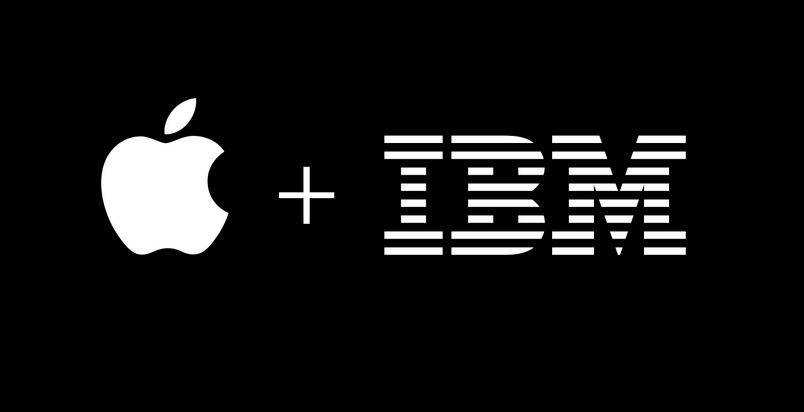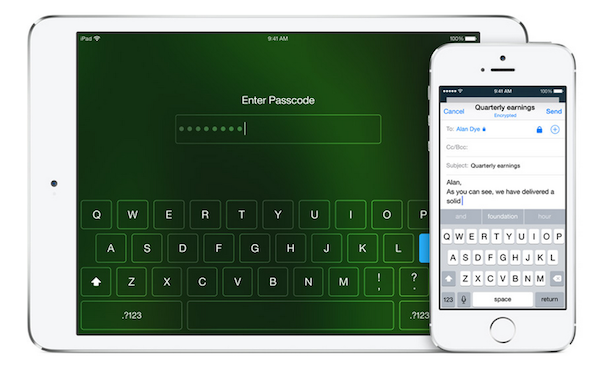Apple has announced several revolutionary measures stretching across enterprise IT, developer and consumer spheres.
Among the features is an interesting one known as continuity. This feature allows you to start a given activity on one device and complete it on another. This means you can start working on a document on your iPad and finish it on a Windows PC. Any changes made from one of your devices are replicated on all the others.
Other interesting features are he HomeKit and HealthKit platforms which depend on a range of technologies to incorporate personal data and functionality, that is, your health and your home. Although both do not have an instant enterprise impact, both make iOS devices, such as an iPhone, more personal than they have been in the past.
The incorporation of the HomeKit and the HealthKit, though largely accepted, have their own fair share of concerns. For instance, users are more concerned on what information IT professionals or employees can access or see on a managed device. In view of this concern, Apple has designed features that protect user privacy as they have done with iOS 7. In addition, with iOS 8, the policy has to change from full wiping to wiping only the corporate data. This will prevent wiping off of the user’s personal data.
The introduction of Mail Drop and iCloud Drive is big news to OS X, the iCloud interface, and iOS. The Mail Drop is a welcome addition to iCloud as it has the ability to load huge attachments automatically into your iCloud account.
Other features that you stand to enjoy with the new iOS 8 include AirDrop, Auto-Hotspot, iOS app extensions, and Markup, among others.
Apple currently dominated the enterprise mobility space and it seems it will remain so for a long time to come.